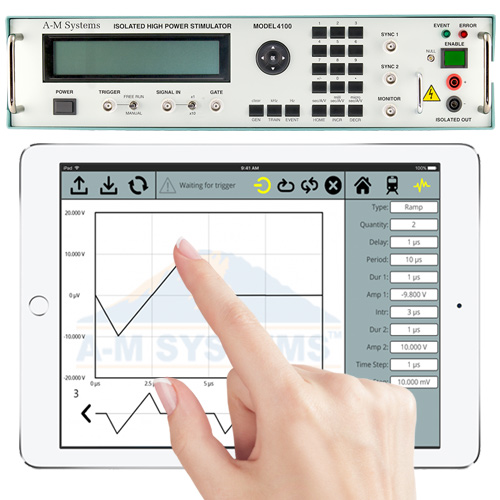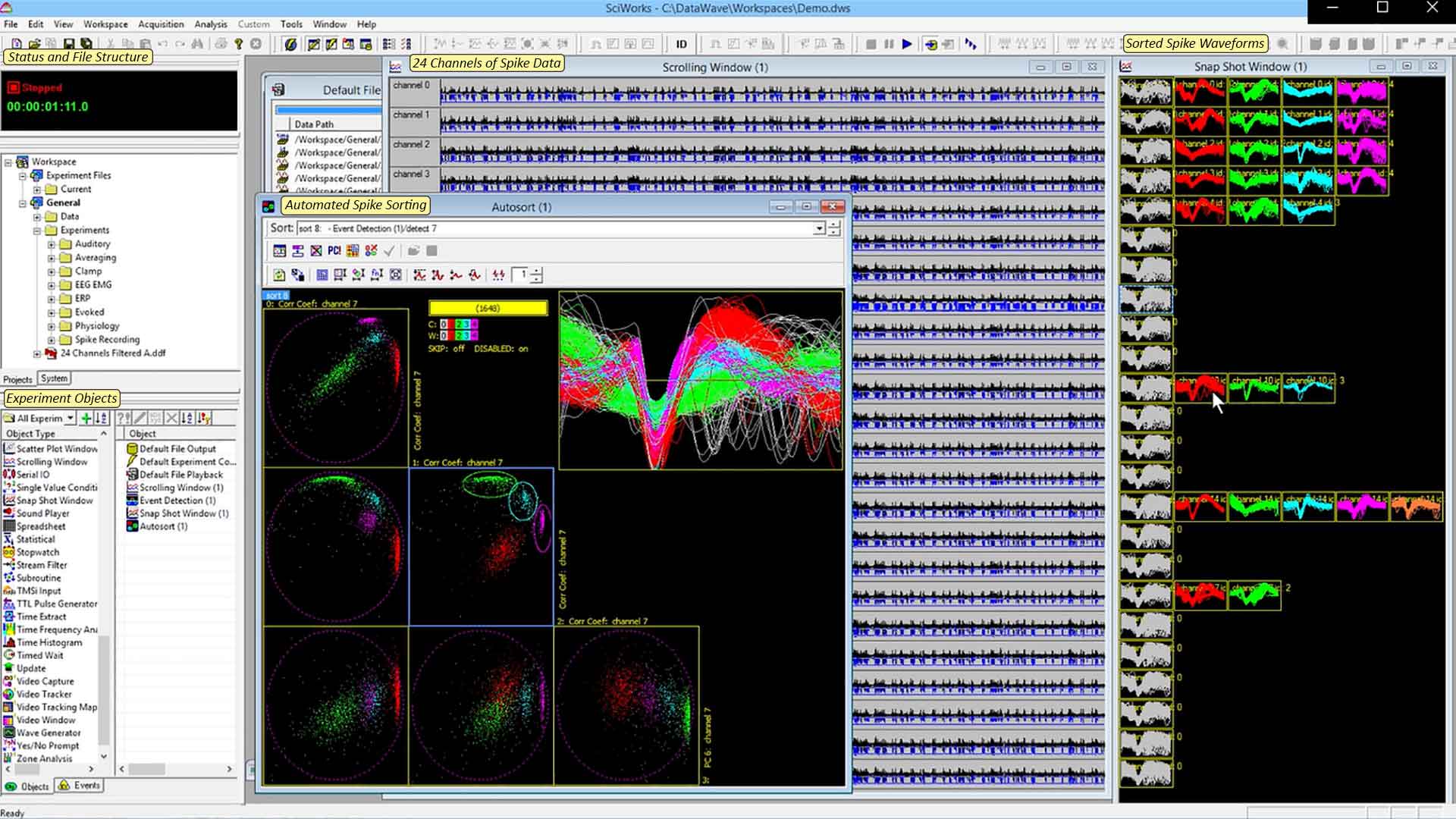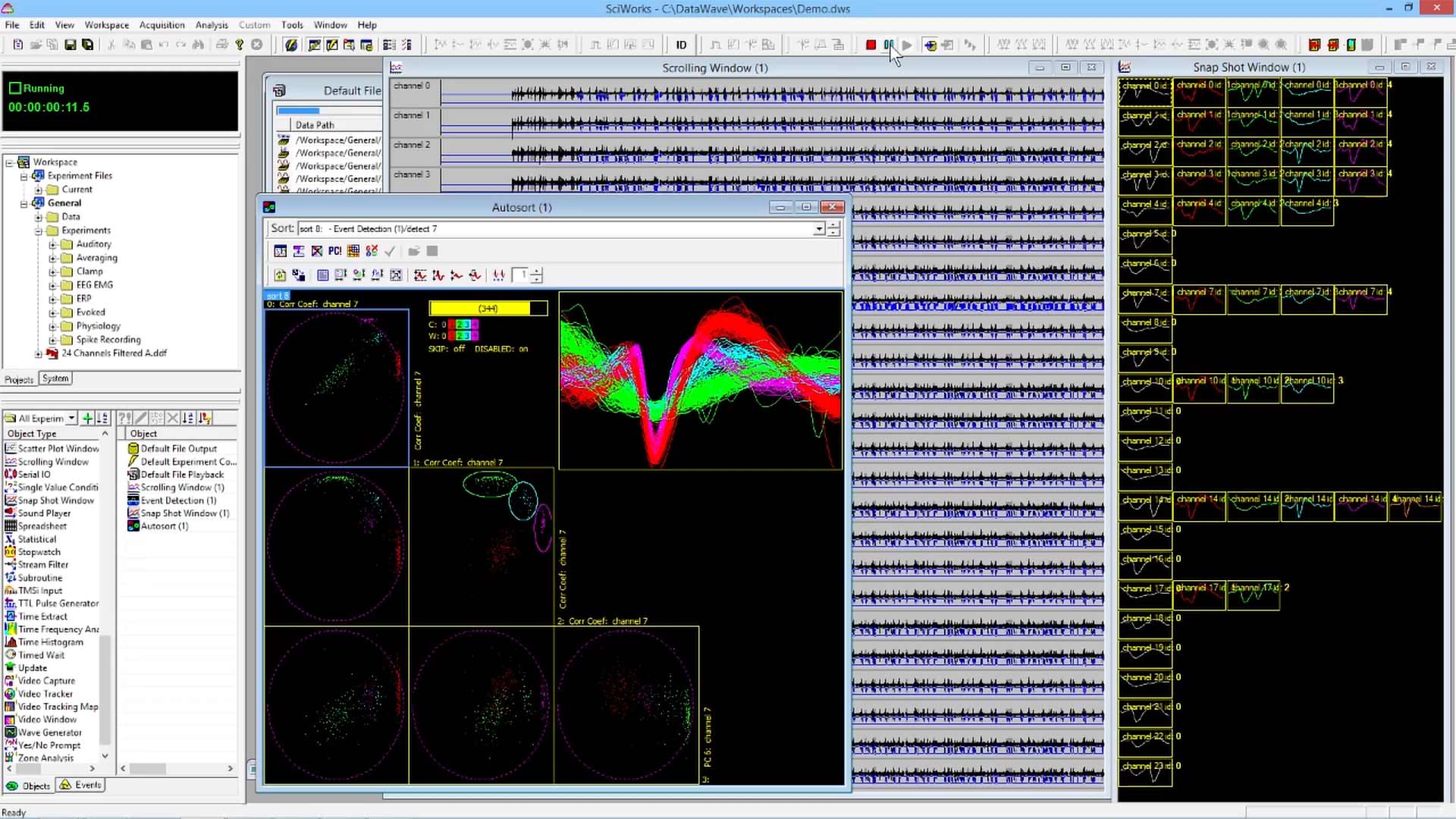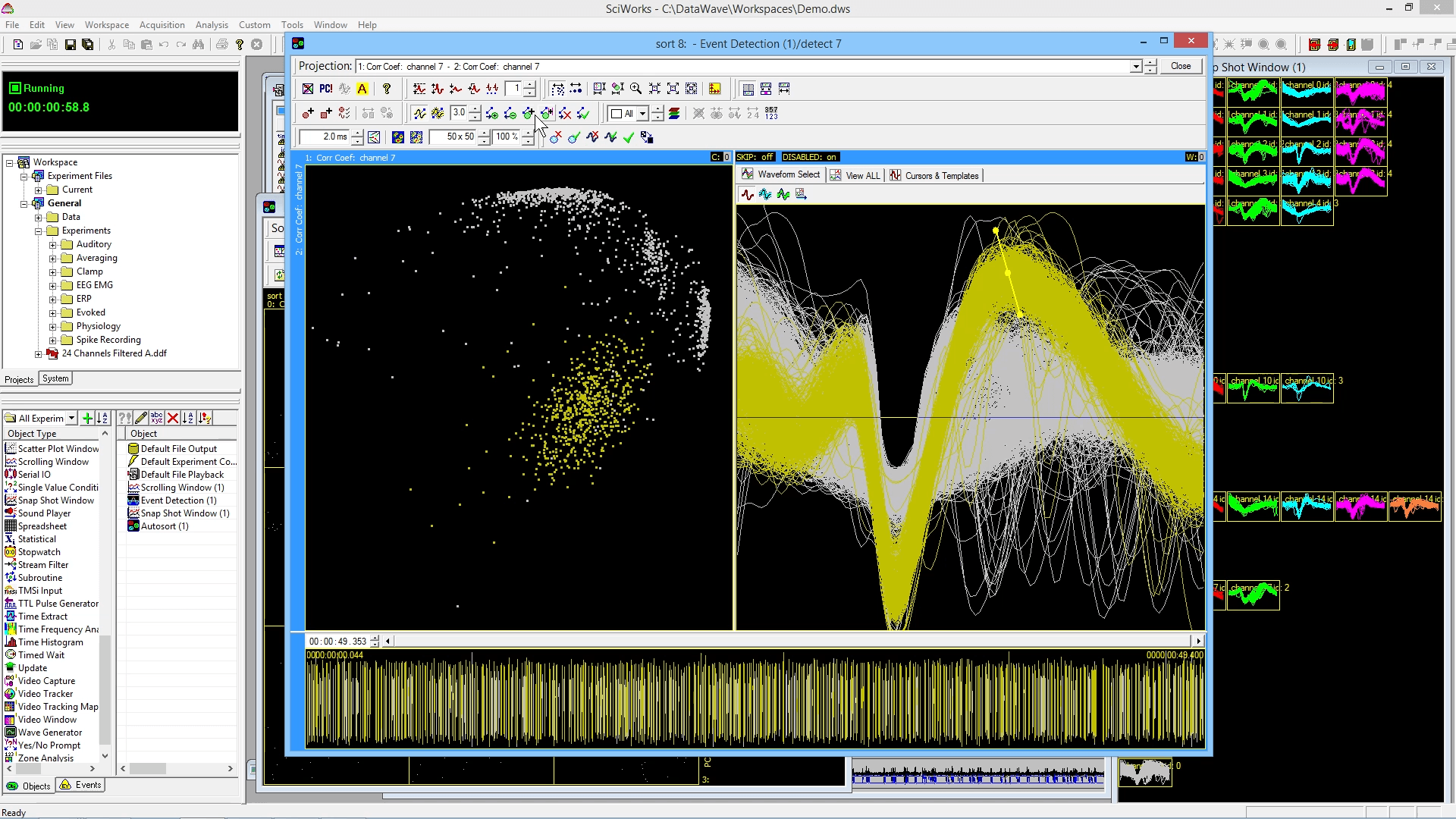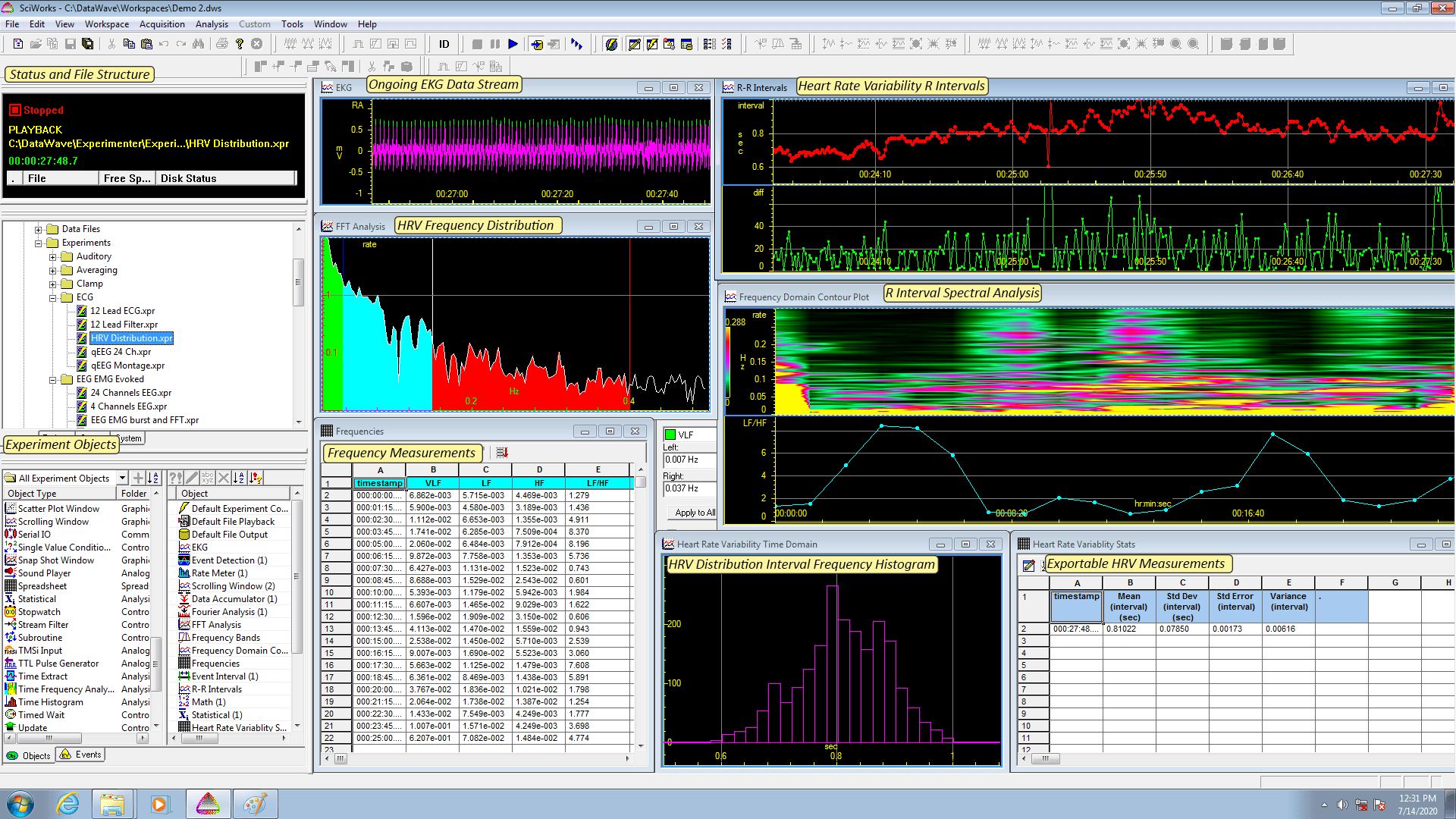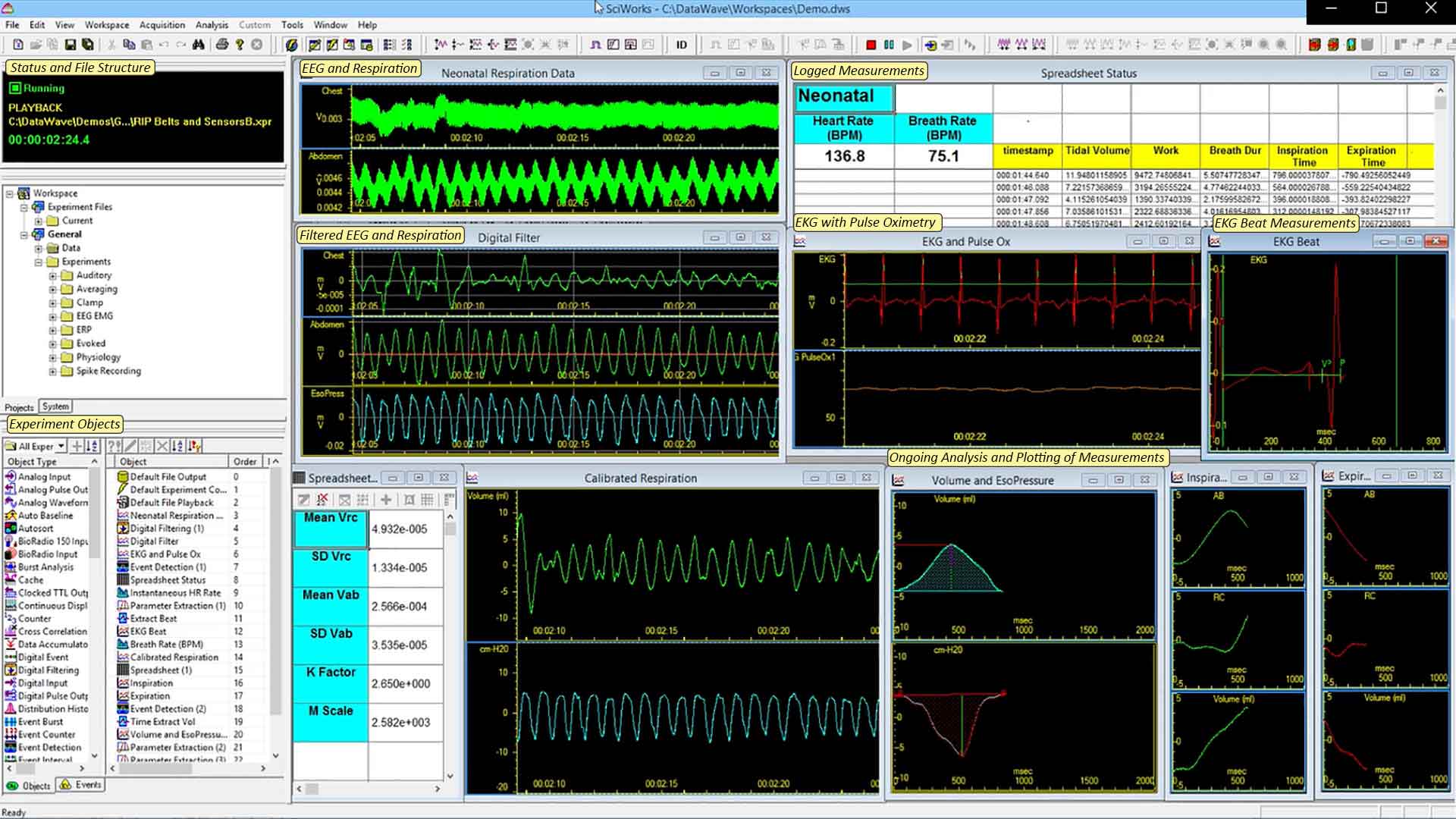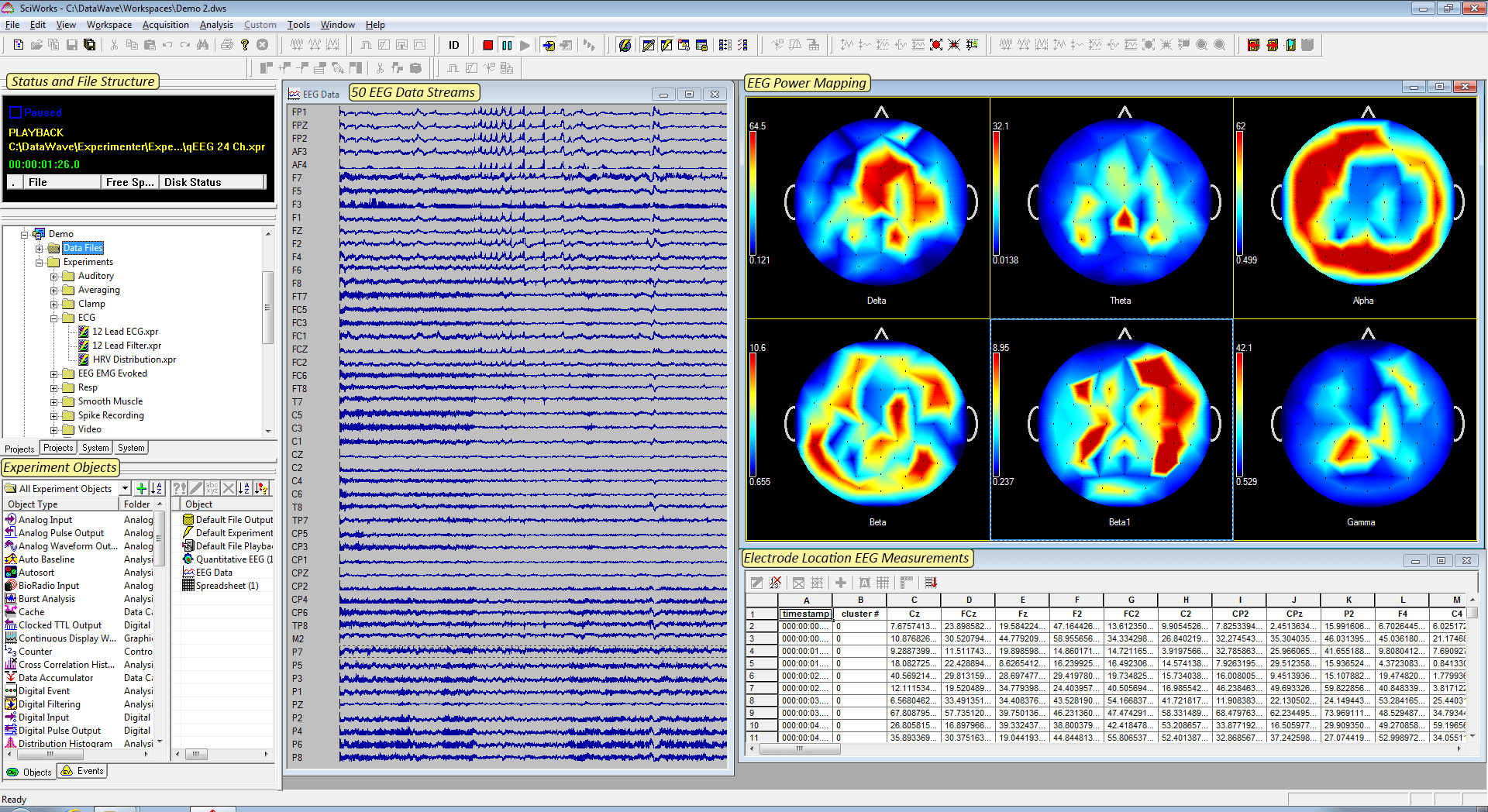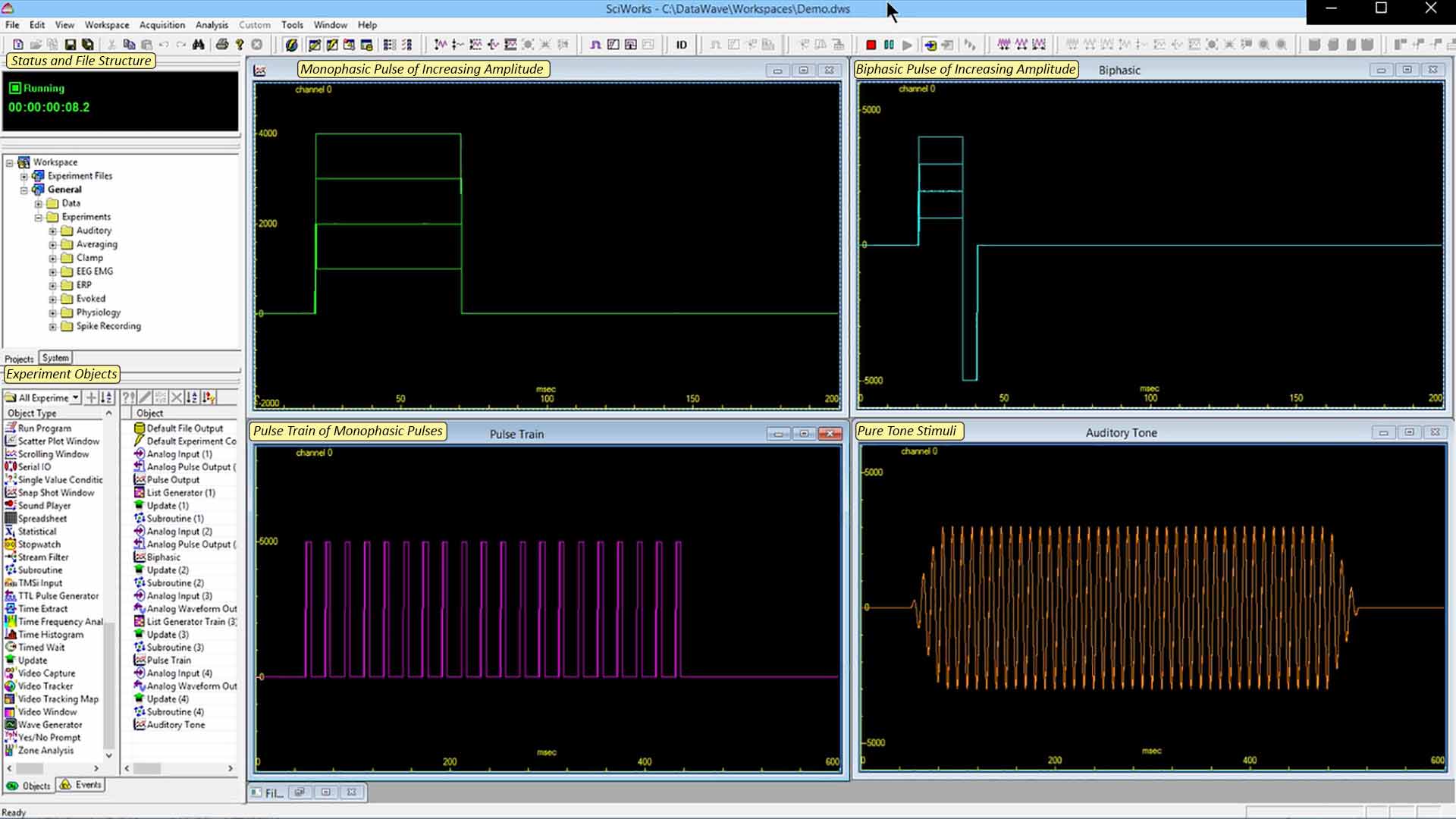SciWorks Discovery Data Acquisition & Analysis Software
SciWorks® Discovery And Discovery Pro Data Acquisition & Analysis System
A-M Systems SciWorks Discovery software and advanced A/D hardware is the perfect complement to our low-channel count extracellular or intracellular amplifiers. It is designed to work with 1 to 8 single-ended channels of data. If you require more data processing capability, then consider our Discovery Pro system with more channels, optional video support, and a faster sampling rate. SciWorks Discovery is a real-time data acquisition, analysis, and instrument control application designed for a wide variety of electrophysiology experiments. It provides the user with a single interface to control instrumentation, perform real-time data analysis, including multi-unit spike sorting and separation, generate complicated stimulation patterns, and write data to a multiple of common industry-defined data formats.
Common applications include:
- Single-Unit Recording*
- Multi-Unit Recording*
- Evoked Responses
- Field Potentials
- EEG
- ECG / EKG
- ERG
- EMG
- Sleep Studies
- Behavior
- LTP / LTD
- Voltage Clamp
- Current Clamp
- Dose Response Curve
- Motor Unit Activity
- Intracellular Recording
- Respiration
- Pulse Oximetry
- Motion
- Blood Pressure
- GSR
- Brainstem Evoked Response
- Auditory Evoked Response**
- Video Capture and Analysis***
Data acquisition and analysis processes are seamlessly integrated into a single software package. Users can define how the experiment should run, collect data, run complicated analysis tools, and store raw and analyzed data all at the same time—without having to change software packages.
Discovery can be paired with a BNC breakout box providing direct access to the most critical connections of the A/D card or a screw-terminal accessory for a less expensive solution.
See the A/D Hardware tab for additional information.

SciWorks® SciWorks Discovery Pro Data Acquisition And Analysis System
While SciWorks Discovery is the ideal data acquisition and analysis system for most electrophysiology experimental protocols, there are situations where upgrading to Sciworks Discovery Pro makes scientific and financial sense. If you are interested in acquiring and processing more than 8 channels of data, then upgrading to one of our SciWorks Discovery Pro options can give you access to up to 128 channels of capability. SciWorks Discovery’s underlying 8-channel data acquisition card’s clockrate is sufficient to generate simple stimuli. However, if your experimental protocols require delivering complicated stimulus trains, or auditory stimuli, then it is recommended to upgrade to SciWorks Discovery Pro. Finally, if your research protocols involve capturing, measuring, and analyzing video data, then SciWorks Discovery Pro with the optional VideoBench add-in is the software package to be used.
Upgrading to SciWorks Discovery Pro is also cost effective. While you can pay a price difference later to upgrade from the Discovery to the Discovery Pro software package, it is necessary to purchase the required a/d hardware that supports Discovery Pro at full price. Thus, purchasing Discovery Pro upfront means not double paying for acquisition hardware systems.
See the next tab for a comparison chart between the features of Discovery and Discovery Pro.
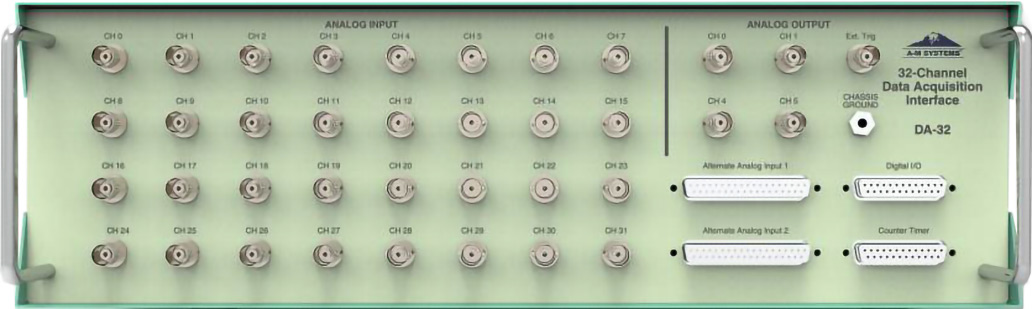
SciWorks® Discovery
Configured for Single- or Multi-Spike Recording
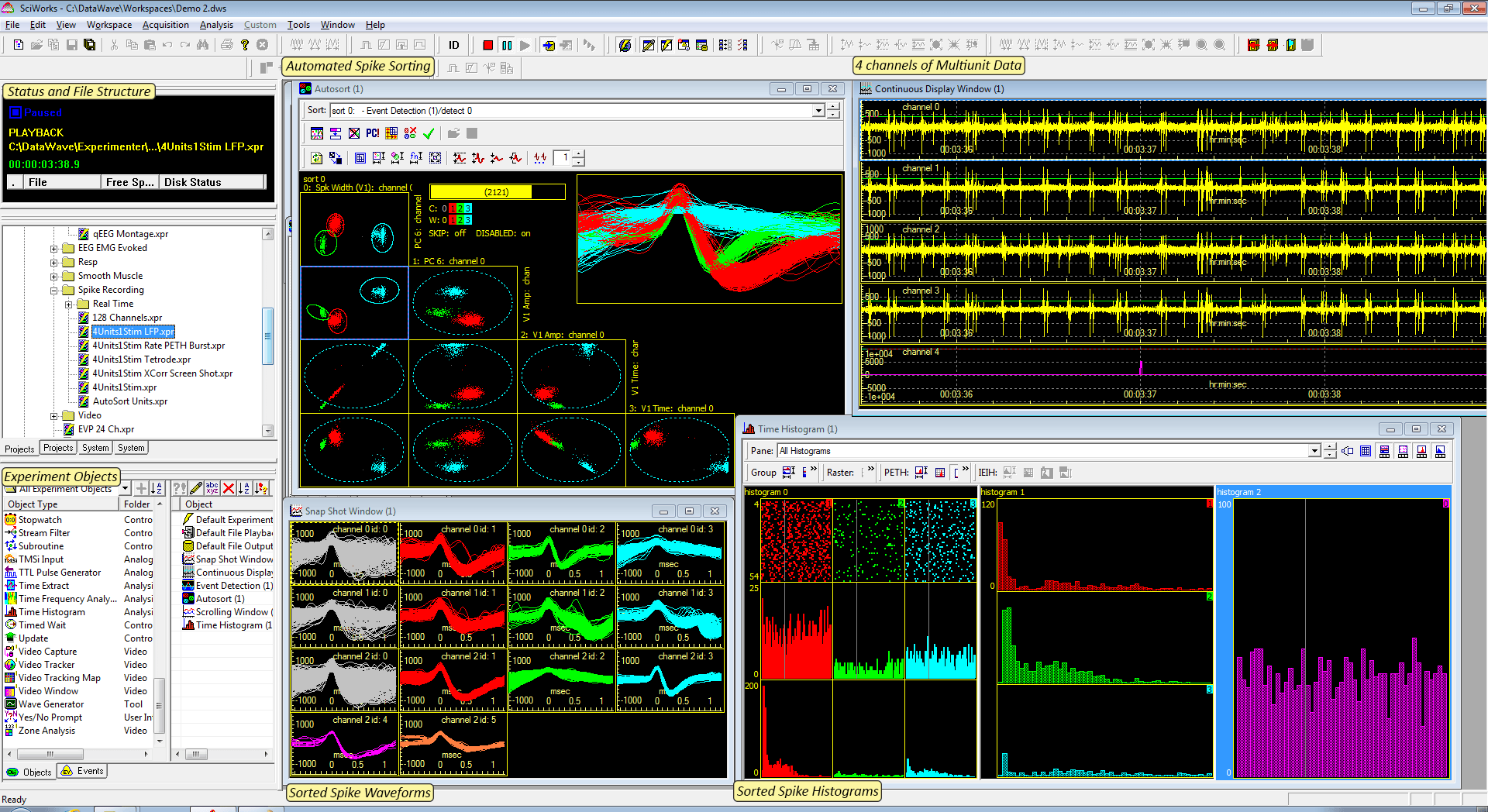
The SciWorks suite configured for a typical spike recording session. Individual modules can be arranged, resized, and replaced with other modules. Multiple screen layouts can be stored for one or more users and/or experiments.
Configured for EEG/Field Potential Recording
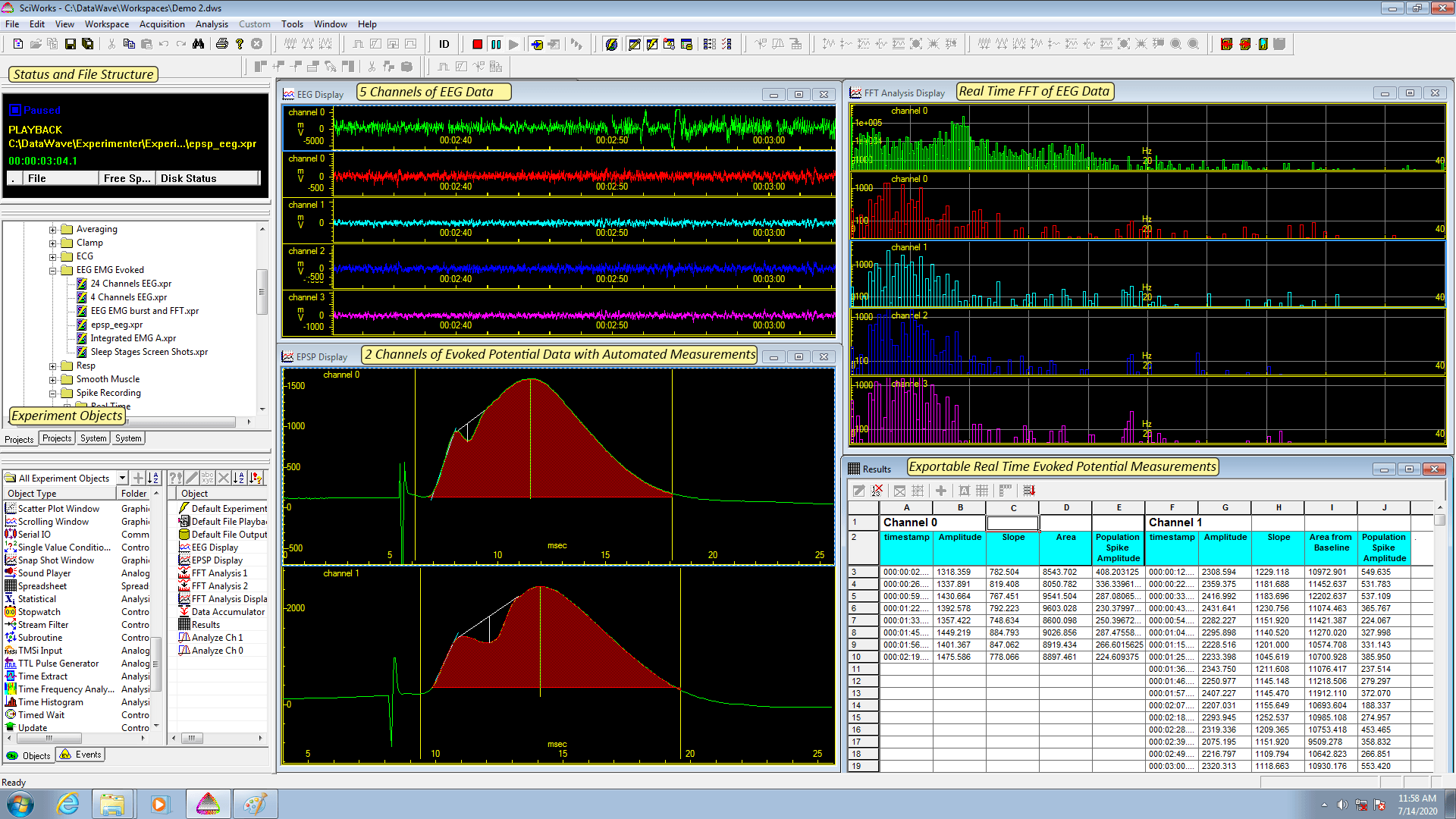
SciWorks Suite configured for a typical EEG/Field Potential Recording Session.
This short video illustrates how experiments are designed and implemented in SciWorks using the simple drag and drop method of linking acquisition and analysis tools.
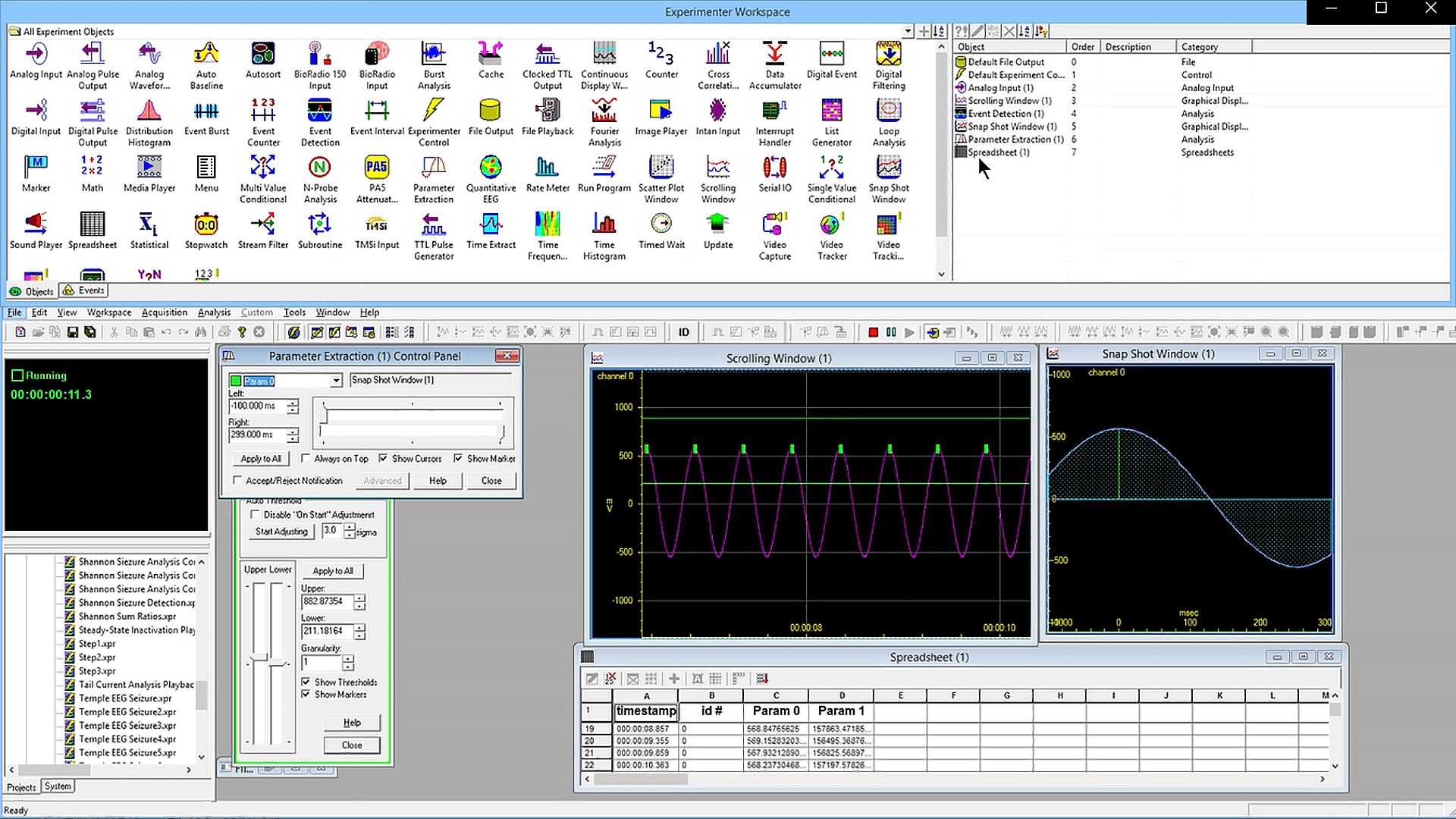
Additional information on the available tools can be found on the Acquisition tools tab.
SciWorks® Discovery Pro Data Acquisition And Analysis System
While SciWorks Discovery is the ideal data acquisition and analysis system for most electrophysiology experimental protocols, upgrading to Sciworks Discovery Pro enables the scientist to use the tools of Sciworks for more channels of data, to generate more complicated stimulation sequences and waveforms, and to incorporate video acquisition and analysis.
Upgrading to SciWorks Discovery Pro is also cost effective. While you can pay a price difference later to upgrade from the Discovery to the Discovery Pro software package, it is necessary to purchase the required a/d hardware that supports Discovery Pro at full price. Thus, purchasing Discovery Pro upfront means not double paying for acquisition hardware systems.
Book Your SciWorks Webinar
Book a webinar with A-M Systems to learn first-hand how SciWorks can meet your data acquisition and analysis needs.
We can tailor the webinar around your research protocols, and show you how using SciWorks can improve your research endeavors.
Not simply a pre-recorded video! Our senior SciWorks specialist will be able to highlight whatever features or capabilities of SciWorks you require for your work.
SciWorks Discovery Pro with 16 and 64 Channels
SciWorks Discovery Pro is sold in 16-channel or 64-channel configurations, and is bundled with a convenient BNC breakout box providing access to the critical connections of the a/d card.
DA-64 Data Acquisition Interface. Bundled with SciWorks Discovery Pro 64
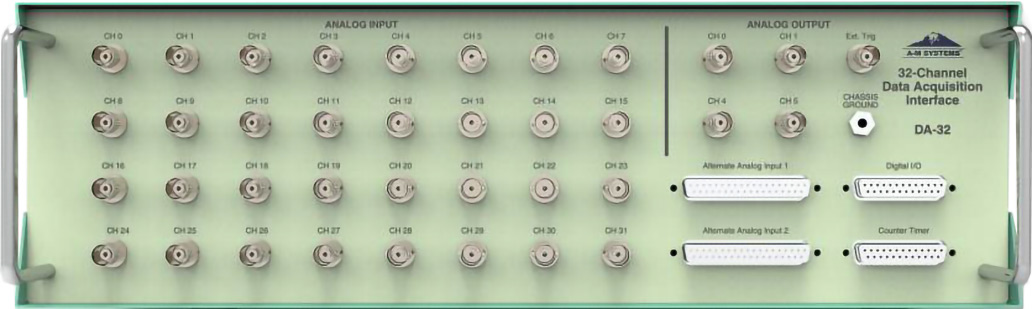
DA-16 Data Acquisition Interface. Bundled with SciWorks Discovery Pro 16
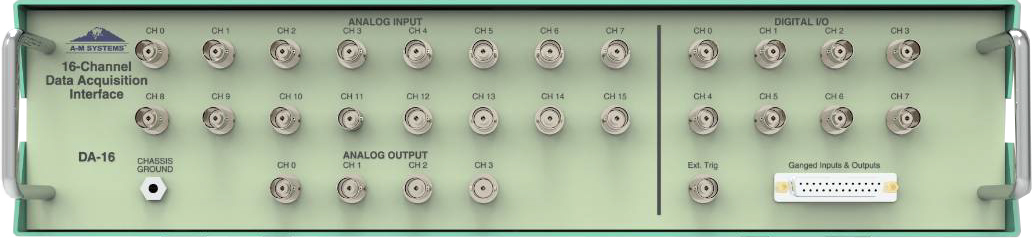
| Discovery 8 Channels |
Discovery 8 Channels |
Discovery Pro 16 Channels |
Discovery Pro 64 Channels |
Discovery Pro 16/64 with Optional VideoBench |
|
|---|---|---|---|---|---|
| Price | $5,950 | $6,450 | $7,950 | $9,950 | Additional $3,950 |
| Data Acquisition (Analog and Digital Input) | |||||
| Enclosure Type | Screw Terminal | Rack Mount BNC Breakout Box | Rack Mount BNC Breakout Box | Rack Mount BNC Breakout Box | Rack Mount BNC Breakout Box |
| Single Ended Analog Input Channels | 8 | 8 | 16 | 16 or 64 | 16 or 64 |
| Differential Analog Input Channels | 4 | 4 | 8 | 8 or 32 | 8 or 32 |
| Independent sampling rate and A/D gain settings per channel. | |||||
| Maximum Sampling Rate per channel | 100 kS/s | 100 kS/s | 1 MS/s | 1 MS/s | 1 MS/s |
| Resolution | 16 bit | 16 bit | 16 bit | 16 bit | 16 bit |
| Sensititivty | ± 10 V | ± 10 V | Seven ranges of sensitivity, from ± 100 mV to ± 10 V | ||
| Record both acquired and analyzed data to disk for off-line processing | |||||
| All data items are timestamped to 1 microsecond resolution for experiments lasting hours, days, weeks with a high resolution clock | |||||
| Stimulus Generation and Analog/Digital Output | |||||
| Generate stimuli and acquire data at the same time | Standard Stimulus Set | Standard Stimulus Set | Complex stimuli, including audio | ||
| A stimulus "List Generator" automates stimulus output and provides both random, pseudo-random and fixed output | |||||
| Generate analog waveform output for auditory or behavioral queuing. | |||||
| Play and manipulate .wav files for auditory stimulation | |||||
| Programmable counter/timers interface for complex pulses or pulse trains | |||||
| Analog Output | |||||
| Channels | 2 | 2 | 4 | 4 | 4 |
| 16 Bit Resolution | 16-bit | 16-bit | 16-bit | 16-bit | 16-bit |
| Speed | 5 kS/s | 5 kS/s | 1 MS/s aggregate | 1 MS/s aggregate | 1 MS/s aggregate |
| Digital Input / Output | |||||
| Channels | 8 | 8 | 24 | 24 | 24 |
| Counters | 0 | 0 | 4 | 4 | 4 |
| Timers | 0 | 0 | 2 | 2 | 2 |
| Counter/Timer | 1 | 1 | 0 | 0 | 0 |
| Experimental Control, Execution and Timing | |||||
| Dynamically change experiment parameters during experiment | |||||
| Conditional experiment execution based on real-time data analysis | |||||
| Timers, counters and looping controls for automated experimentation | |||||
| Read/Write to multiple digital ports for experiment control | |||||
| Customizable windows to display acquired and analyzed data in real-time | |||||
| Extensive file annotation ability | |||||
| External triggering of data acquisition using TTL triggering or Digital IO | |||||
| Experimental Design and User Interaction | |||||
| Complex experimental protocols | |||||
| Design your own menus and dialogs to use during real-time and file playback | |||||
| Design status warnings when settings are incomplete or incorrect | |||||
| Real-time logging of experiment protocols and execution | |||||
| Data Analysis | |||||
| Online or offline analysis | |||||
| Detect and extract events based on software window discriminators | |||||
| Real-time Multi-Unit Spike Sorting & Separation | |||||
| Extract key waveform parameters such as peak, valley, area, and dV/dt | |||||
| Waveform averaging | |||||
| Event or spike triggered averaging | |||||
| Digital filtering | |||||
| Detect waveform bursts | |||||
| Detect spike/event bursts | |||||
| Rate meters and rate gauges | |||||
| Firing rate grids | |||||
| Perievent time (PETH), Inter-event interval (IEIH) histograms and Dot Rasters | |||||
| Cross Correlation Histograms | |||||
| Continuous Event interval analysis | |||||
| Signal conditioning such as auto-baseline and waveform smoothing | |||||
| Statistical calculations for waveform and single value data | |||||
| Fourier Analysis including various power calculations | |||||
| Sonograms and spectrograms | |||||
| Statistical distribution analysis and display | |||||
| Acquire to a real time spreadsheet for custom analysis and reporting | |||||
| Analysis for tetrodes, stereotrodes and multi-array electrodes | |||||
| Perform math operations defined by custom equations | |||||
| Curve fitting of single values | |||||
| Quantitative EEG for Skull Cap Multiple Electrode Analysis | |||||
| High Resolution Time Frequency Analysis - for AEPs and seizure analysis | |||||
| Loop Analysis - Analyzes respiration and cardiovascular data | |||||
| File Output and Data Replay | |||||
| Write to or read from files simultaneously during experimentation | |||||
| Multiple data types (raw, analyzed and markers) can be saved to same file | |||||
| Multiple formats supported for both import and export (i.e. DDF, WorkBench, Discovery, ABF, CED, Neuralynx, Plexon, EDF, NEV, Neuroshare, and ASCII) | |||||
| Variable data playback speed | |||||
| Drag & Drop, Copy & Paste files or selected data for replay and analysis | |||||
| Video Functionality (VideoBench) | |||||
| Supports a wide variety of Plug & Play digital video devices, including USB | |||||
| Supports High Def (HD) | |||||
| Remote camera control (zoom, pan, tilt) | |||||
| View and capture video to file simultaneously | |||||
| Unique frame-by-frame compression allows for hours of recording | |||||
| Synchronized video to other data, including electrophysiological signals | |||||
| Video timing is calibrated to experiment time with microsecond resolution | |||||
| Capture continuously, in blocks of time, or as a snapshot | |||||
| Scale images to actual size | |||||
| Tracking (VideoBench) | |||||
| Track one or more points simultaneously | |||||
| Track bright, dark or colored spots | |||||
| Tracked point smoothing | |||||
| Calculate speed, distance, total distance, etc. | |||||
| Track points to full frame or selectred regions within a frame | |||||
| Define multiple tracking zones of any shape | |||||
| Paired-point tracking for tracking orientation | |||||
| Save tracked points to file along with other experimental data | |||||
| Track points real-time or from an already existing video file | |||||
| Output tracked points in scaled, pixel or grid format | |||||
| Tracked point data is compatible with existing analysis applications | |||||
| Video Analysis (VideoBench) | |||||
| Display one or more video windows | |||||
| Overlay tracked points and tracking maps with video | |||||
| Dynamically size windows even during capture | |||||
| Display grid, tracking grids and tracked regions | |||||
| Display 3D tracking maps | |||||
| Tracking Maps for calculating tracking information in a user defined grid | |||||
| Zone Analysis for calculating tracking information in user defined zones | |||||
| Graphically display Zone and Tracking Map results in a video window | |||||
| Display Zone and Tracking Map results in a spreadsheet | |||||
| Calculate tracking values (i.e. avg. speed, number of visits, time in zone, etc.) | |||||
| Calculate values per zone (i.e. number of firings or events, avg. firing rate) | |||||
| Calculate data values (i.e. EEG power values) verses tracking map location | |||||
| Values can be calculated on a per zone visit or across all visits to a zone | |||||
| Values can be calculated on a per trial or experiment basis | |||||
| Values can be written to a spreadsheet, both real-time and post experiment | |||||
| Video Replay and Editing (VideoBench) | |||||
| Replay captured video real-time, fast-as-possible or frame-by-frame | |||||
| Instantaneously access any point in time | |||||
| Insert and edit marker or scoring information in conjunction with video | |||||
| Cut, copy and paste video data into an existing or new file | |||||
| Image printing capabilities | |||||
SciWorks Discovery and Discovery Pro can be configured to run any of the following experiments, and countless others.
The following list contains only a few examples of the variety of experiments SciWorks Discovery can perform and analyze.
Click on the section headings for details and videos regarding how SciWorks can be used in your lab to measure average responses, measure population spike amplitudes, perform Fourier analysis to obtain a power spectrum, interval measurements, detect seizures, and perform many other protocols. Adding VideoBench to either Discovery Pro bundle enables video collection and analysis functionality.
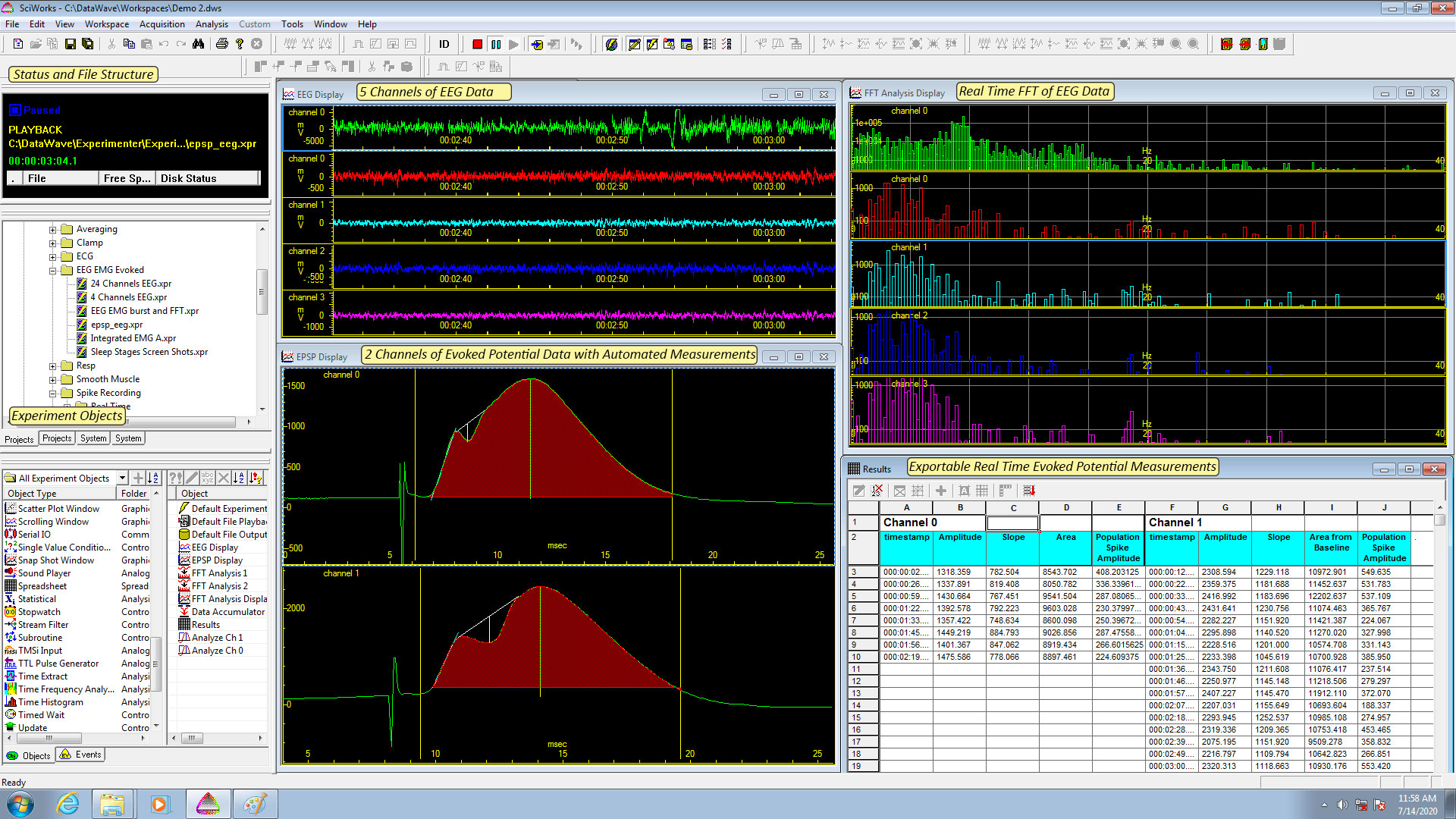
The example experiment is recording two channels of field potential and five channels of continuous EEG in an awake behaving animal using SciWorks Discovery. Discovery generated a biphasic pulse to be delivered at a regular interval. The amplitude of the pulse is maintained for a group of stimulations and then automatically changed to a new value.
For each group of responses an average is calculated. Automatic artifact rejection is applied so that only valid sweeps are accumulated. For each averaged waveform various waveform parameters are calculated (i.e. area, pop spike amplitude and slope) and displayed in the real-time spreadsheet.
Finally, a Fourier analysis is performed on the EEG channels and the power spectrum displayed.
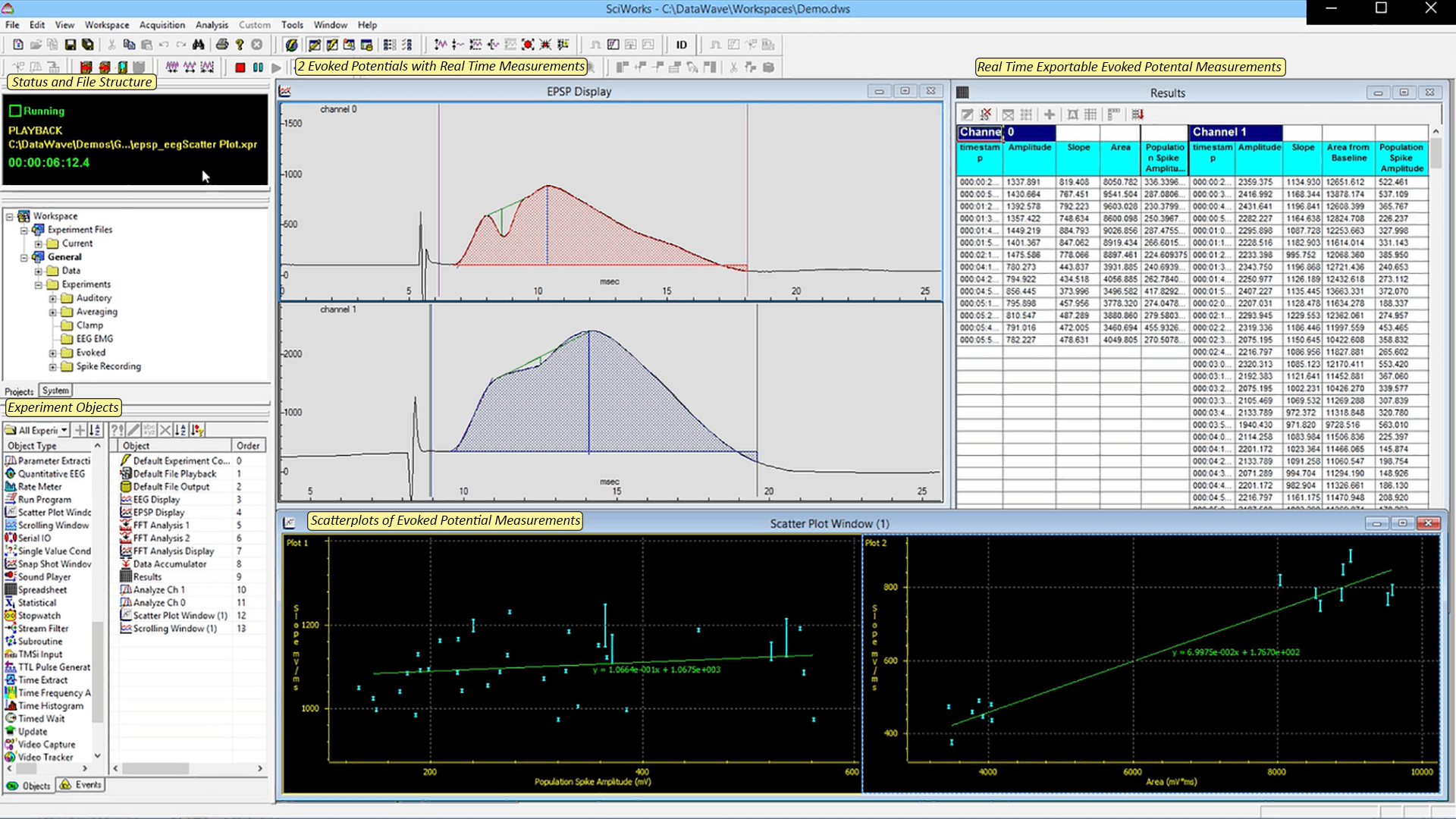
This video demonstrates SciWorks Discovery’s capability to perform simultaneous data acquisition and analysis, as EP parameters Population Spike Amplitude and EP Area are extracted from the elicited evoked potential, logged into a spreadsheet, and plotted on a scatter plot.
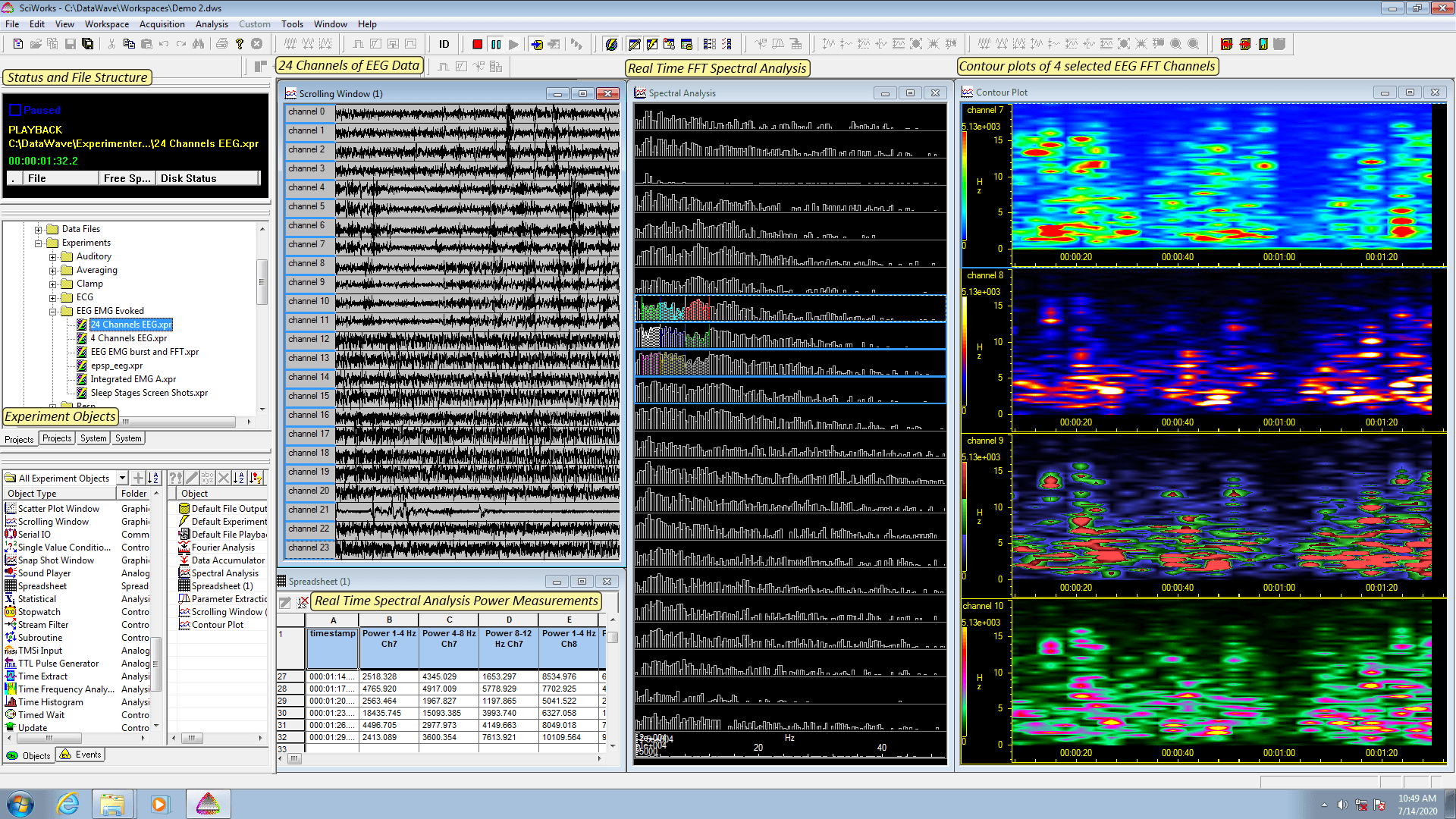
The example experiment is configured to record 24 channels of EEG continuously over a 24 hour period of time while looking for a seizure using the Discovery Pro 64 bundle.
A spectral (Fourier) analysis is performed on each of the channels, and the power values calculated for each of the common power bands and were logged to a spreadsheet for additional analysis if needed.
In addition, the power band values of four selected channels are plotted continuously as a contour plot.
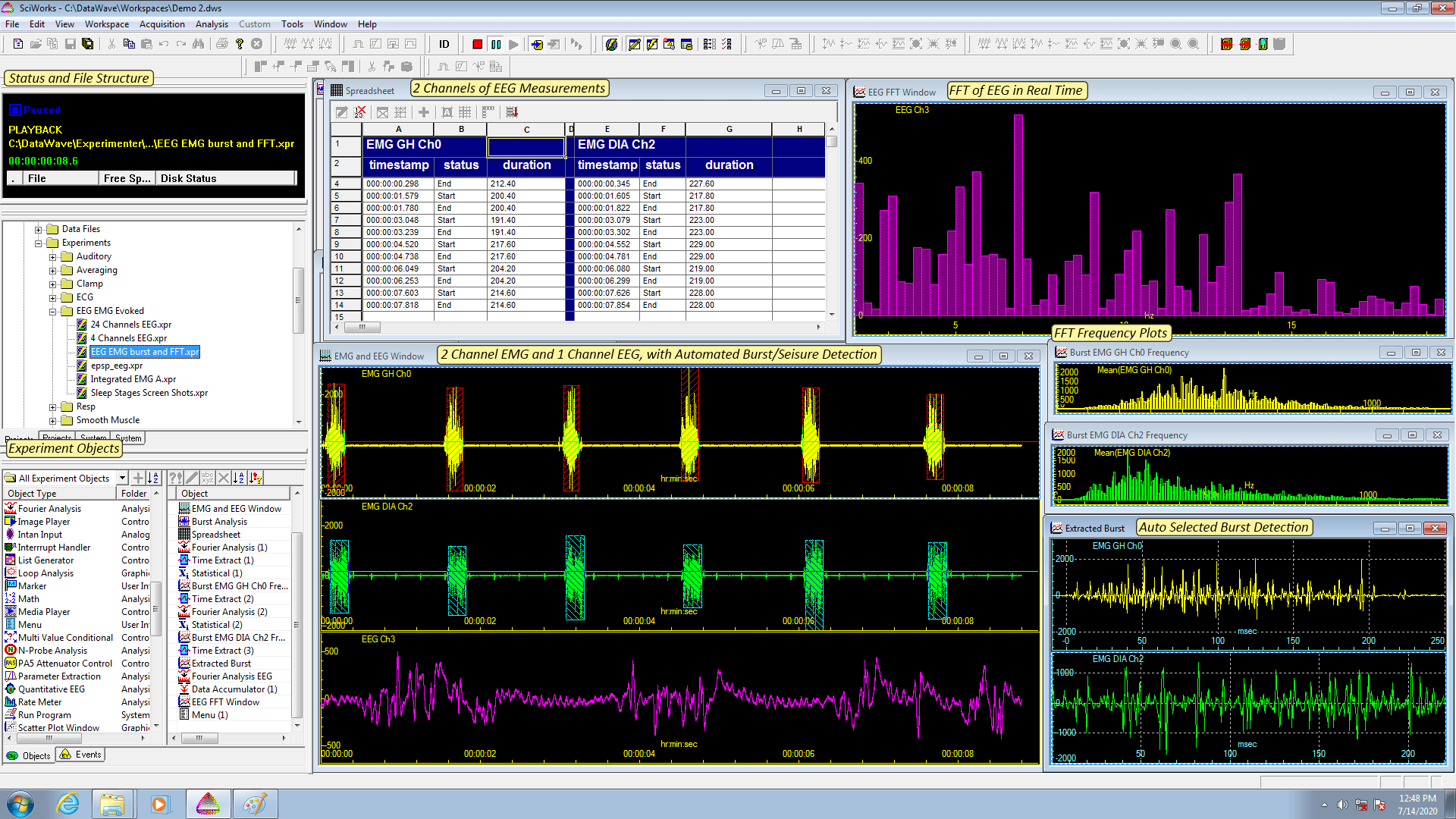
This example experiment continuously recorded both EEG and EMG from the animal. Bursts of EMG activity were detected using the Analysis burst detection tool. The burst durations and inter burst intervals were calculated and counted with the values automatically displayed in the spreadsheet.
The detected EMG burst was extracted from the continuous EMG data streams. A Fourier analysis was performed on the extracted waveform and the Fourier transform was added to the running average. The power spectrum was also calculated from the EEG data stream. This was all performed in real-time using SciWorks Discovery Pro, but the same experiment could be performed with SciWorks Discovery.
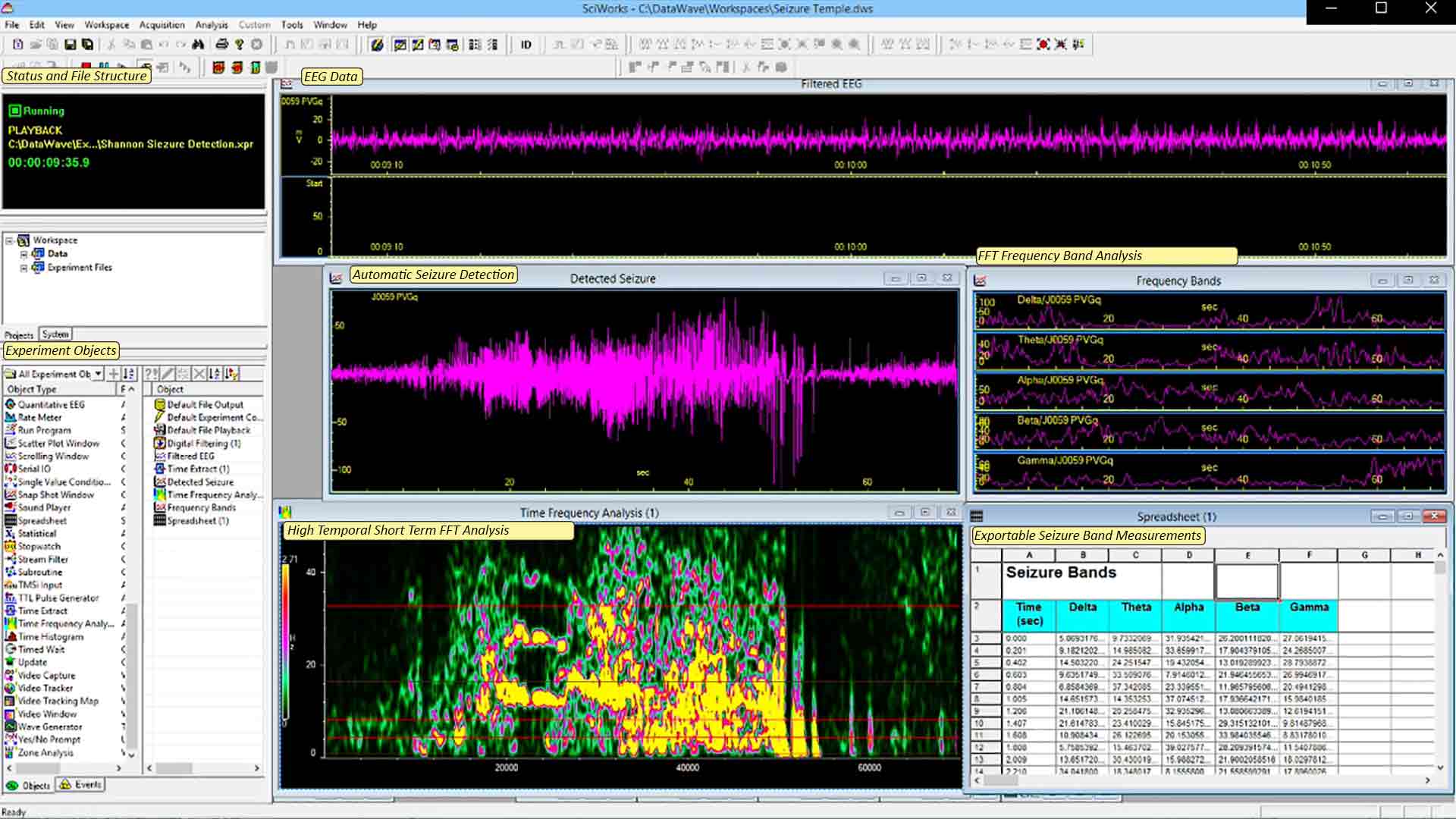
SciWorks Discovery Pro’s time frequency and burst analysis tools were used to automatically detect and quantify seizure activity. When a potential burst is detected, markers are automatically entered into the output data stream for both the on and off times of the seizure.
In this video, a two seizures are detected and analyzed.
The same experiment can be performed using 8 ch of EEG data with SciWorks Discovery.
With Sciworks Discovery or Discovery Pro, you can sort in real time using either the built-in Autosort algorithm, or customize it to capture the waveforms you want.
Features available during spike sorting include:
- Automatized sorting at the push of a single button
- Cross-unit or cross electrode analysis, including phase and difference measurements.
- Support for single electrodes, stereotrodes, tetrodes, multi-channel n-trodes, and multielectrode arrays.
- Ability to reject invalid waveforms
- Principal Component Analysis
- Waveform feature parameters, correlation coefficient, and cursor values can be used to sort.
- Minimum critical distance calculations to identify when separate units are in the same cluster
- Raster formats and point plots of waveforms
- Operate on entire file, or selected portions and apply clustering to remainder.
- Elliptical and rectangular boundaries
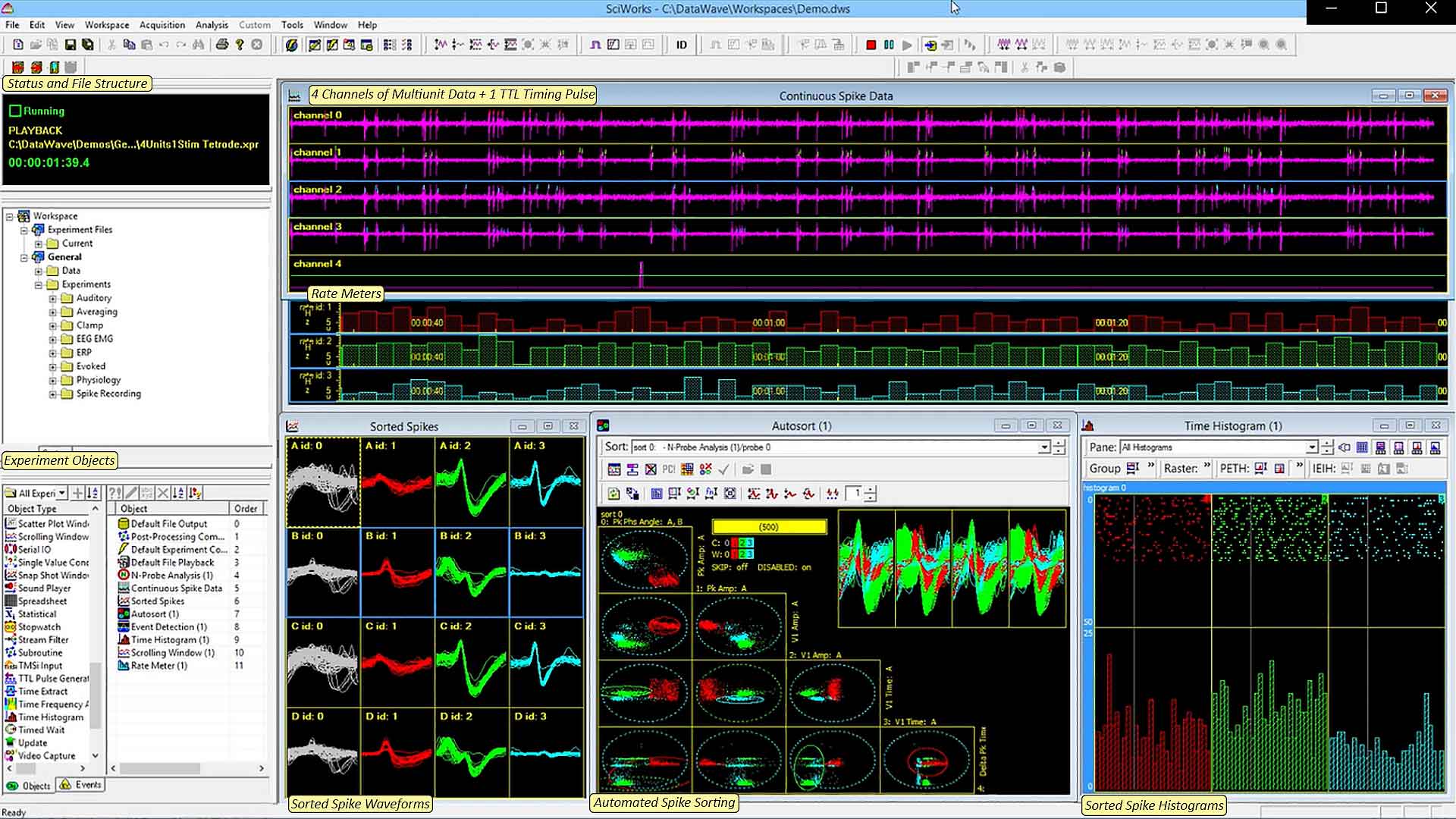
This example experiment recorded four channels of multi-unit data continuously along with a single TTL marking channel. The unit activity was detected and the units extracted from the continuous data stream using the built-in AutoSort tool.
Simultaneous with the acquisition of unit activity an auditory stimulus was delivered with white noise in one ear and a tone in the other. A marker in the data stream was added, and peri-event time histograms (PETHs), inter-event interval histograms (IEIHs) and dot rasters were created. Finally, the unit activity firing rate was displayed (by sorted units) in a rate meter display (behind the other windows) for later logging.
SciWorks Discovery Pro 64 enables you to record spikes on up to 32 channels simultaneously with a single breakout box, or 64 channels when paired with two data acquisition boxes (It's the speed of the sampling rate that determines how many channels of spikes you can record). Discovery Pro 16 is fast enough to simultaneously record 16 channels of spikes, while SciWorks Discovery can record spikes on 3 channels with its bundled a/d card.
VideoBench is a suite of tools that adds video capture and tracking capability to your SciWorks Discovery Plus capability.
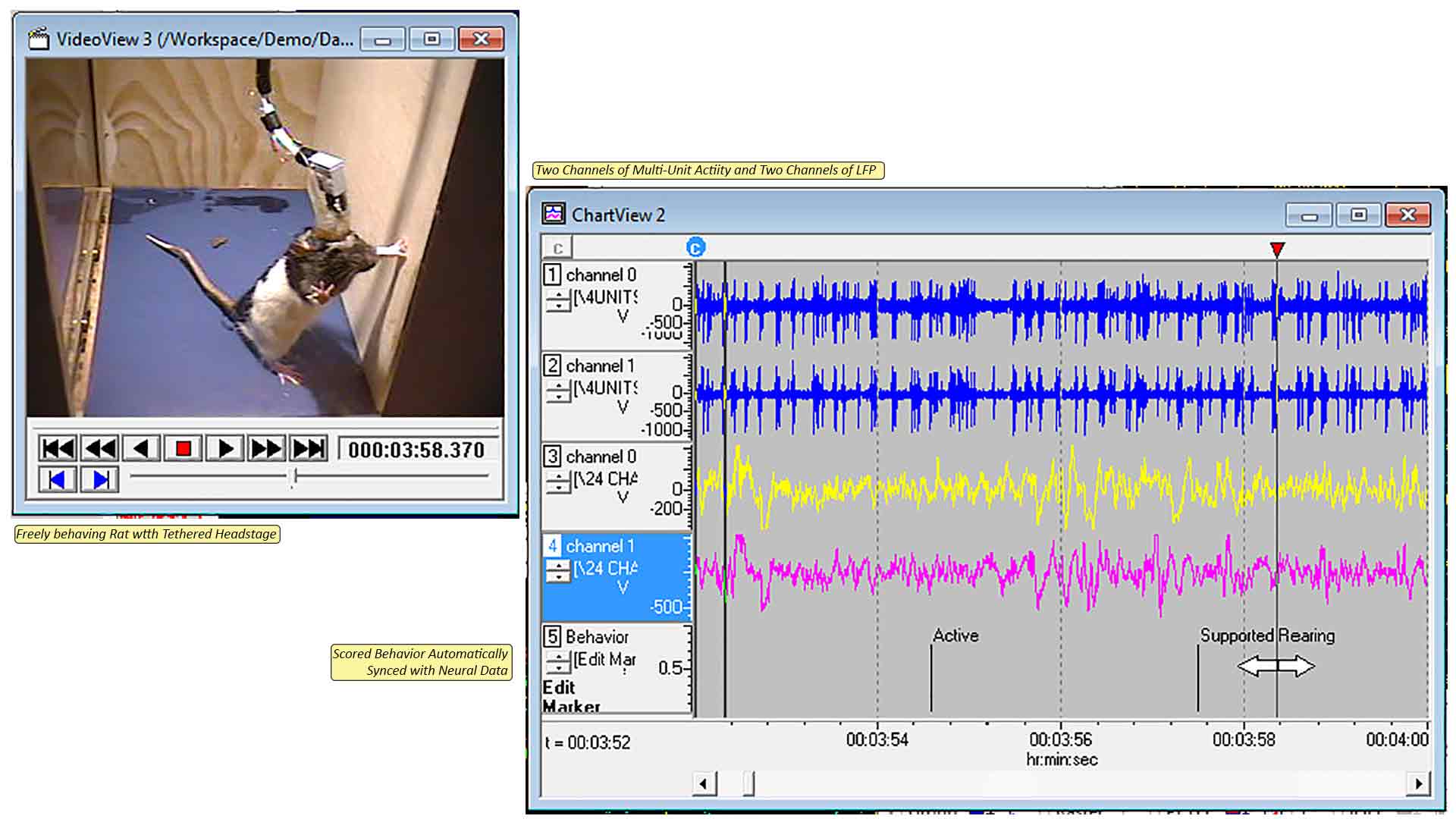
VideoBench functionality can augment realtime data acquisition as well as be used during postexperiment replay, editing, and analysis.
When the video is simultaneously captured with other types of experimental data (i.e. electrophysiological signals) it is precisely synchronized in time. And don't worry about file size, SciWork’s unique framebyframe compression allows for hours of recording video while still retaining the image quality of any single frame.
In this image, neural responses are coded according to animal behavior, such as active search or supported rearing.
The tracking features of VideoBench provide the functionality needed for "tracking" one or more spots on a framebyframe basis. Spot color and brightness are easily defined using a color sampler. Tracked points can be tracked fullframe or can be limited to one or more regions in either a maze, an open field or multiple cages. Quality of tracking is provided numerically or visually by overlaying points on top of the video. Various orientations, grid, and display options further enhance the tracking capabilities. Tracked points can be saved to file along with other experimental data for further replay, editing and analysis.
VideoBench is not compatible with SciWorks Discovery.
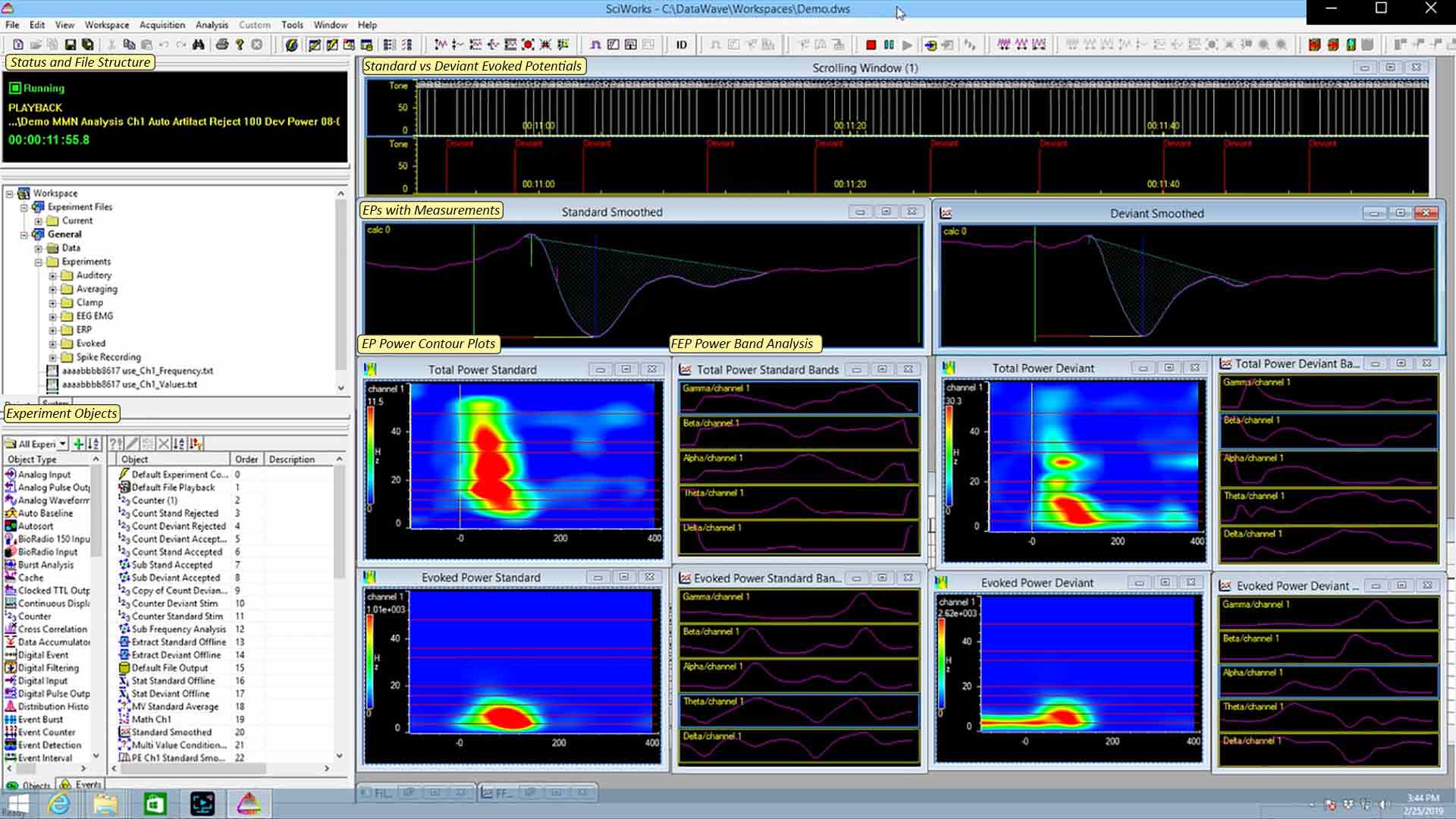
This video shows a Mismatched Negativity Study. Discovery Pro was used to generate audio tones stimuli. Evoked responses to a standard tone were recorded. At random intervals, a deviant tone was introduced to elicit the mismatched ERP. Power was calculated for both the standard and deviant responses after the recorded potentials were smoothed.
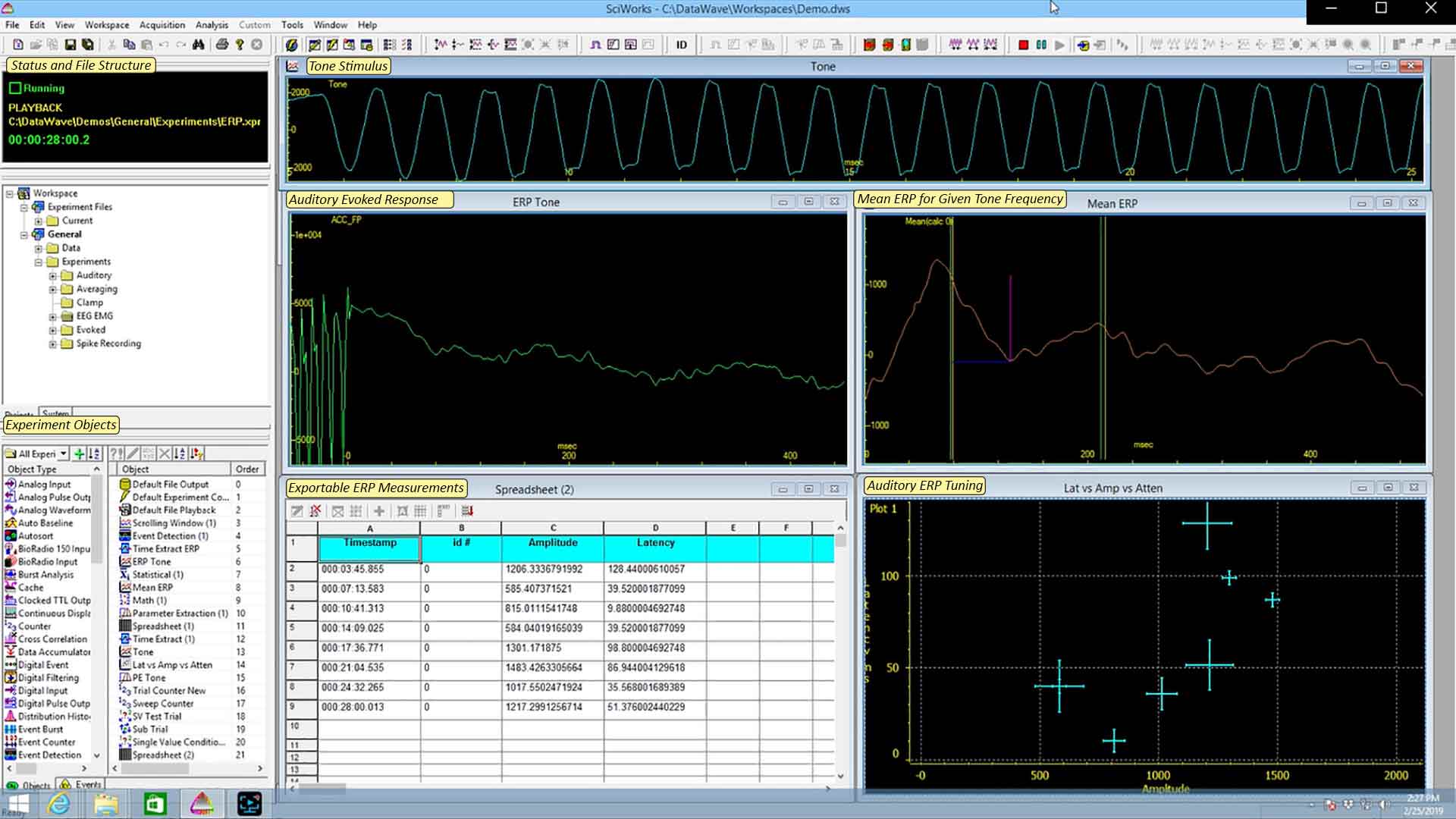
Discovery Pro was used to generate audio tones stimuli. Evoked responses to a randomized sequence of frequencies and amplitudes were recorded and quantified. An auditory tuning curve was plotted. Larger amplitude cross-hatches indicate greater neural responses.
Data Acquisition
An experiment is defined using the built-in tools of SciWorks Discovery or Discovery Pro. These tools are oriented around common experiment tasks, such as data acquisition, stimulus generation and delivery, data display, data analysis, annotation of data, timing, and external device control.
SciWorks Discovery Or Discovery Pro provides the user with a single interface to:
- Control instrumentation
- Define acquisition parameters such as sampling rates and gain factors
- Perform real time data analysis
- Coordinate timing among multiple external instruments
- Generate complicated stimulation patterns
- Annotate data files with messages, trial information, and timing flags
- Write data to a multiple of common industry defined data formats
Data Acquisition (Analog and Digital Input)
- Discovery Pro 64: Acquire from 1 to 64 channels of continuous single ended ("no gap") or discrete ("sweep" mode) data (up to 128 with additional units).
- Discovery Pro 16: Acquire from 1 to 16 channels of continuous single ended ("no gap") or discrete ("sweep" mode) data
- Discovery 8: Acquire from 1 to 8 channels of continuous single ended ("no gap") or discrete ("sweep" mode) data
- Independent sampling rate and A/D gain settings per channel (Discovery Pro bundles only)
- Record both acquired and analyzed data to disk for off-line processing
- All data items are timestamped to 1 microsecond resolution for experiments lasting hours, days, weeks with a high-resolution clock
Stimulus Generation and Analog/Digital Output
- Generate stimuli and acquire data at the same time
- A stimulus "List Generator" automates stimulus output and provides both random, pseudo-random and fixed output
- Generate analog waveform output for auditory or behavioral queuing. (* Discovery Pro only)
- Play and manipulate .wav files for auditory stimulation (* Discovery Pro only)
- Programmable counter/timers interface for complex pulses or pulse trains
Experimental Control, Execution and Timing
- Dynamically change experiment parameters while the experiment is executing
- Conditional experiment execution based on experimental results and external equipment
- Timers, counters and looping controls for automated experimentation
- Read/Write to multiple digital ports for experiment control
- Customizable windows for displaying both acquired and analyzed data in real-time
- Extensive updating capabilities of stimulus, counter, digital I/O in trial markers, with simultaneous recording of data
- External triggering of data acquisition using TTL triggering or Digital I/O
Experimental Design and User Interaction
- Complex experimental protocol can be easily created using a combination of events and objects with common defaults and intuitive settings
- Design your own menus and dialogs to use during real-time and file playback
- Design status warnings when settings are incomplete or incorrect even before execution
- Real-time logging of experiment protocols and execution
Data Acquisition Tools
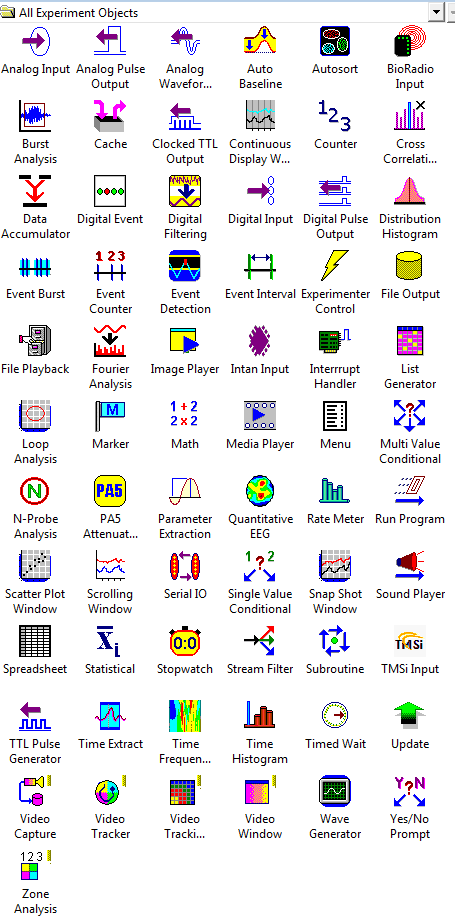
Current System Requirements
- Windows 10 or Windows 7, 32 or 64 bit
- 35 MB free disk space for installation
- Additional free disk space for data files (experiment dependent)
- USB 2.0 or greater
- CPU speed and memory requirements can vary depending on experiment protocol
Data Analysis
SciWorks Discovery or Discovery Pro software enables real-time data-analysis while not interrupting data acquisition.
Spike records can be sorted using the AutoSort module, or sorted by a user driven analysis process. Separated spikes can then be catalogued and quantified for use in rasters, histograms, rate calculations, etc.
EEG records can undergo Fourier analysis online.
Population spikes can be measured.
And all of the analyzed data can be stored at the same time as the raw recordings.
Find something interesting in a review of the analyzed data, but need to go back to the original for a re-analysis? No problem. You can call up the entire record, and start anew. Or, you can instantly jump to a particular time stamp, or experiment marker, without having to load in the entire record.
Data Analysis
- All Analysis can be performed while data is being acquired or from file playback
- Detect and extract events based on software window discriminators
- Real-time Multi-Unit Spike Sorting & Separation
- Extract key waveform parameters such as peak, valley, area, dV/dt, and many others
- Waveform averaging
- Event or spike triggered averaging
- Digital filtering
- Detect waveform bursts
- Detect spike/event bursts
- Rate meters and rate gauges
- Firing rate grids
- Perievent time (PETH), Inter-event interval (IEIH) histograms and Dot Rasters
- Cross Correlation Histograms
- Continuous Event interval analysis
- Signal conditioning such as auto-baseline and waveform smoothing
- Statistical calculations for waveform and single value data
- Fourier Analysis including various power calculations
- Sonograms and spectrograms
- Statistical distribution analysis and display
- Acquire to a real time spreadsheet for custom analysis and reporting
- Analysis for custom multi-array and multi-channel electrode analysis for tetrodes, stereotrodes and multi-array electrodes
- Perform math operations defined by custom equations to operate on single value or array data (i.e. histograms or waveforms)
- Curve fitting of single values
File Output and Data Replay
- Write to or read from one or more files simultaneously during experimentation
- High performance file format allows for multiple data types (including raw, analyzed and markers) to be saved to the same file
- Multiple formats supported for both import and export (i.e. DDF, WorkBench, Discovery, ABF, CED, Neuralynx, Plexon, EDF, NEV, Neuroshare, and ASCII)
- Data can be replayed from file just as it was acquired using slower, actual, or faster timing
- Drag & Drop, Copy & Paste complete files or selected data for replay and analysis
Analysis-Only License
Do you already have a data acquisition system, but you want to automate or augment your data analysis approach, but you find your current tools limiting?
The complete analysis components on display in the screenshots and videos can be purchased separately as a stand-alone package.
This is also useful if you want to have multiple users analyzing data simultaneously and to not need complete data a/d acquisition hardware.
The additional SciWorks Data Analysis License is available for purchase on the BUY tab.
Sciworks Discovery requires an A/D card for proper operation. The A/D card can be purchased in a convenient breakout box giving you full access to all features of the data acquisition input\output device, including all analog input and output channels, all digital input and output channels, and assorted clocks and triggering ports. It is also available in a standalone screw terminal style USB enclosure.
Specifications for the Discovery A/D card is listed below.
These bundles include cabling from the breakout box to your computer, but do not include BNC cables or ganged input/output cables. Those can be purchased separately below.
| Catalog # | Name | Price | |
|---|---|---|---|
| 959608 | SciWorks Cables-DA-8 Digital I/O Cable With Bare Endings (1 m) | $75.00 | |
| 959664 | SciWorks Cables-DA-16 or DA-64 Digital I/O Cable With Bare Endings (1 m) | $75.00 | |
| 959636 | SciWorks Cables-Model 3600 to Ganged Analog Input Cable (1 m) | $75.00 | |
| 959635 | SciWorks Cables-Model 3500 to Ganged Analog Input Cable (1 m) | $75.00 |
8-Channel A/D Card Specifications
Analog Input
- DA8: Either 8 Single Ended or 4 Differential Analog Input Channels
- 16-Bit Resolution
- 100 kS/s Maximum Aggregate Sample Rate
- Input Range: ± 10 V
Analog Output
- 2 Channels of Analog Output
- 16-Bit Resolution
- 5 kS/s Maximum Sample Rate
Digital Input / Output
- 8 Channels
- 1 Counter / Timer
Discovery Digital Acquisition Interface DA-8 (included with product 954550)

Discovery 8 Channel card with screw terminals (included with product 954500)
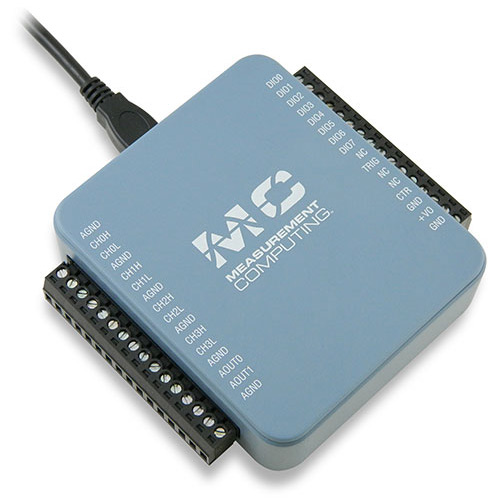
Sciworks Discovery Pro comes bundled with a convenient breakout box giving you full access to all features of the data acquisition input\output device, including all analog input and output channels, all digital input and output channels, and assorted clocks and triggering ports.
Specifications for the respective SciWorks Discovery Pro 16 and SciWorks Discovery Pro 64 channel systems are listed below. SciWorks Discovery 8 specifications and photos can be found at this link.
These bundles include cabling from the breakout box to your computer, but do not include BNC cables or ganged input\output cables. Those can be purchased separately on the buy tab.
16 / 64-Channel A/D Card Specifications
Analog Input
- DA16: Either 16 Single-Ended or 8 Differential Analog Input Channels
- DA64: Either 64 Single-Ended or 32 Differential Analog Input Channels
- 16-Bit Resolution
- 1 MS/s Maximum Sample Rate
- Seven ranges of sensitivity, from ± 100 mV to ± 10 V
Analog Output
- 4 Channels of Analog Output
- 16-Bit Resolution
- 1 MS/s Maximum Sample Rate
Digital Input / Output
- 24 Channels
- 4 Counters
- 2 Timers
- Optional Ganged Input-Output Cable available
Discovery Digital Acquisition Interface DA-64 (included with product 956000)
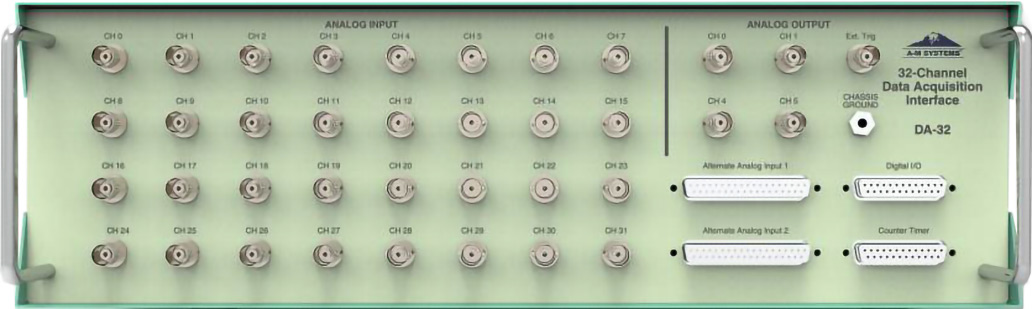
Discovery Digital Acquisition Interface DA-16 (included with product 955000)
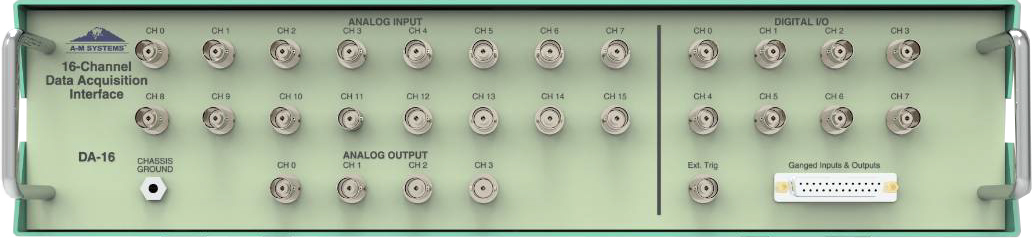
| Catalog # | Name | Price | |
|---|---|---|---|
|
954500
|
SciWorks Discovery with 8-Channel Screw Terminal |
Price:
$5,950.00
|
|
|
954550
|
SciWorks Discovery with 8-Channel Box |
Price:
$6,450.00
|
|
|
955000
|
SciWorks Discovery+ with 16-Channel Box |
Price:
$7,950.00
|
|
|
956000
|
SciWorks Discovery+ with 64-Channel Box |
Price:
$9,950.00
|
|
|
954200
|
SciWorks VideoBench Module |
Price:
$3,950.00
|
|
|
957000
|
SciWorks Analysis-Only License |
Price:
$1,950.00
|
SciWorks Service & Support Plans
| Catalog # | Name | Price | |
|---|---|---|---|
| 958100 | SciWorks Service & Support Plans-1 Year |
Price:
$900.00
|
|
| 958200 | SciWorks Service & Support Plans-2 Years |
Price:
$1,700.00
|
|
| 958300 | SciWorks Service & Support Plans-3 Years |
Price:
$2,400.00
|